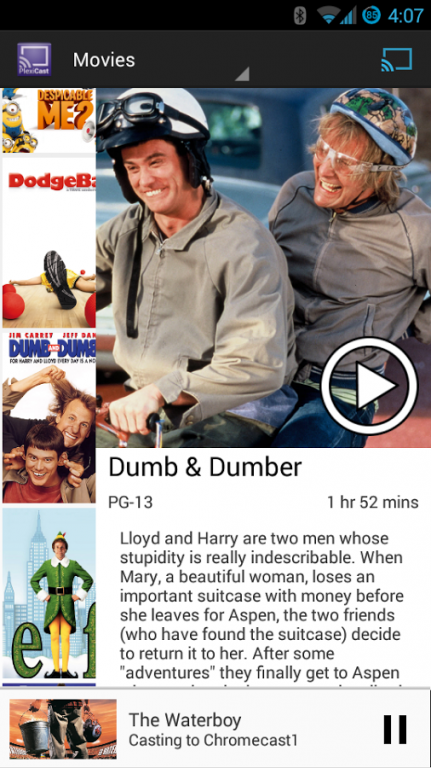PlexiCast (for Chromecast) 1.06
Free Version
Publisher Description
Do you have a chromecast? Do you want to cast your own movie collection to it instead casting from the cloud? Now you can.
All you need is this app and a Plex™ Media Server. It will allow you to stream any moviesvideos from your Plex library to your chromecast.
Free 7 day trial. After that you can upgrade to the full version with unlimited casting with an in-app purchase.
Transcoding has been added as an experimental feature. You can enable it in the settings. It is still recommended that for best results you convert your library into a format directly supported by the chromecast, since transcoding does not always give good results.
TRANSCODE WARNING
● No guarantees.
● Transcoding may not give good results.
● This app calls your Plex Media Server's transcoding engine.
● A number of factors like Wi-Fi network throughput, Plex server specs and server load play a part in successful transcoding.
● If you experience problems with transcoding, there are a number of suggestions in the plex forum to improve transcoding results.
● Please do not leave negative ratings/comments if transcoding does not work for you. The results you receive are beyond this app's control.
Currently TV Shows, Music and Photos are not supported. You must have a Plex™ Media Server running on your local network.
App should be considered as BETA right now. Please make sure everything is working for you before upgrading to the full version.
Plex™ is a registered trademark of Plex, Inc. This app is in no way affiliated with Plex™. It just uses it's awesome server backend to provide movie meta-data and serve the media files over a web server.
About PlexiCast (for Chromecast)
PlexiCast (for Chromecast) is a free app for Android published in the Video Tools list of apps, part of Audio & Multimedia.
The company that develops PlexiCast (for Chromecast) is fiveHellions Development. The latest version released by its developer is 1.06.
To install PlexiCast (for Chromecast) on your Android device, just click the green Continue To App button above to start the installation process. The app is listed on our website since 2014-03-11 and was downloaded 11 times. We have already checked if the download link is safe, however for your own protection we recommend that you scan the downloaded app with your antivirus. Your antivirus may detect the PlexiCast (for Chromecast) as malware as malware if the download link to com.fivehellions.android.plexicast is broken.
How to install PlexiCast (for Chromecast) on your Android device:
- Click on the Continue To App button on our website. This will redirect you to Google Play.
- Once the PlexiCast (for Chromecast) is shown in the Google Play listing of your Android device, you can start its download and installation. Tap on the Install button located below the search bar and to the right of the app icon.
- A pop-up window with the permissions required by PlexiCast (for Chromecast) will be shown. Click on Accept to continue the process.
- PlexiCast (for Chromecast) will be downloaded onto your device, displaying a progress. Once the download completes, the installation will start and you'll get a notification after the installation is finished.